When installing 3rd party software, apps, or plugins that will be accessing PayPal (ie: for making payments) you will likely need to add API credentials to the software, app, or plugin in question.
What Is An API?
An Application Programming Interface (API) serves as a bridge between different software applications, enabling them to communicate and share data seamlessly. It defines the methods and protocols for interactions, allowing developers to access specific functionalities or data from a service without needing to understand the internal workings. APIs are integral to modern software development, facilitating the integration of diverse systems, services, or platforms. Developers leverage APIs to enhance the capabilities of their applications by tapping into external resources, services, or data sources. Whether in web development, mobile applications, or connecting various software components, APIs streamline interoperability and foster a modular, collaborative approach to building software.
PayPal API Credentials
PayPal provides three API credentials used for connecting WordPress eCommerce plugins like WooCommerce to your PayPal account in order to automatically process payments for purchases made on your website through to you PayPal account. The three API credentials are:
1. API Username
2. API Password
3. Signature
To acquire these credentials, login to your PayPal account, click Activity in the top menu and select API Access under Operations to the right, as shown in the image below.
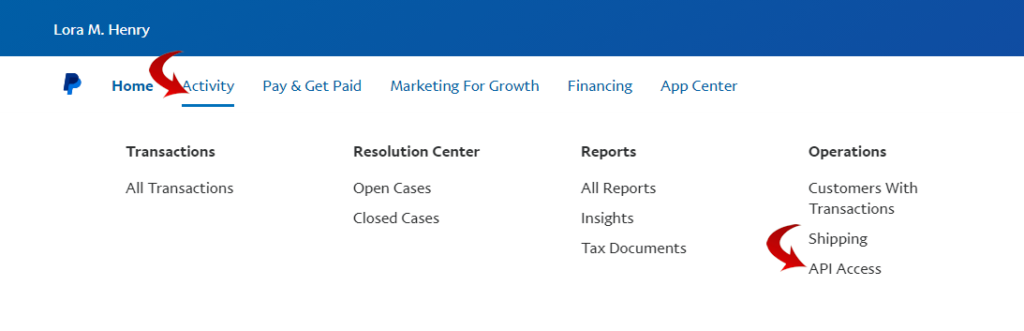
The page that opens will look something like this:
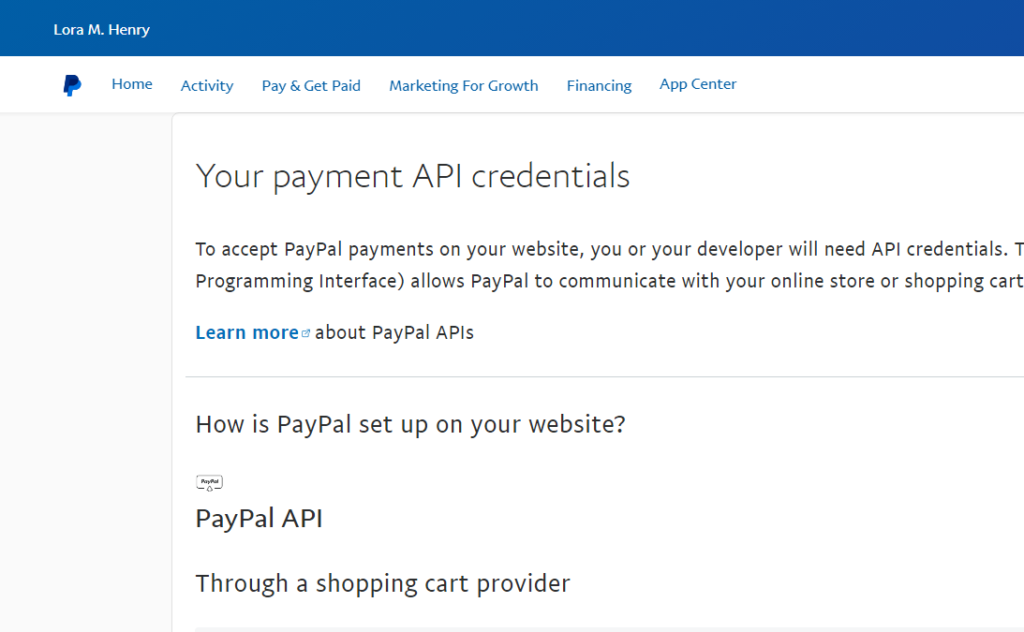
Scroll down to this section:
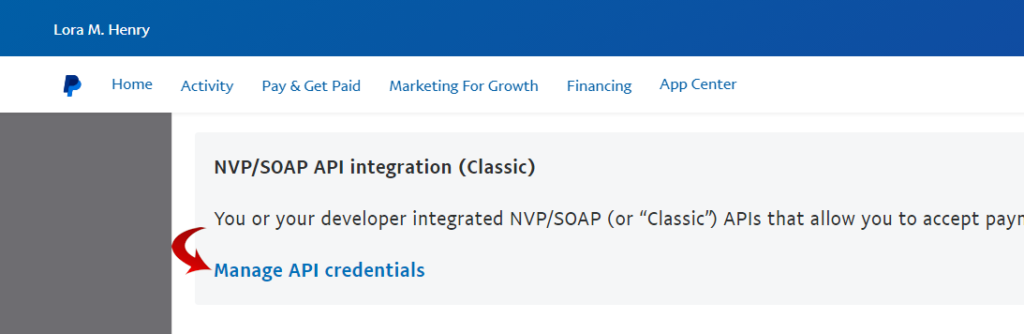
Click on Manage API credentials. If you have not created API credentials before, the page that opens will allow you to do so. If they are already created you can view or remove them.


